YouTube comments are extremely helpful, they not only provide us with constructive feedback but also help us grow. However, not all comments are positive, some can be negative too. Which can mentally weaken you and break anyone negatively. If you are dealing with such spam comments, or want better control over your content, then you need to know how to block YouTube comments. In this blog, we will teach you how to block such negative comments, giving you more control over your channel.
First of all, we need to know why we want to block comments on YouTube.
There are many reasons why creators choose to block comments. The most common of these are:
- Toxic or inappropriate comments: Harmful comments can harm mental health and create a negative space for the audience.
- Protecting mental health: Being exposed to hateful or rude comments can be mentally exhausting.
- Controlling spam or irrelevant feedback: Spam and irrelevant links can clutter your comment section, affecting the quality of your channel.
Blocking YouTube comments helps create a more positive, focused space for real viewers. Let’s learn how to block YouTube comments easily.
Step-by-Step Guide: How to Block YouTube Comments on Your Channel
Follow these simple steps to block comments across your entire channel:
First, log into the YouTube account where you want to block comments.

Go to your YouTube Studio by clicking onto your profile icon and select “YouTube Studio.”

On the left-hand side, click on “Settings.”
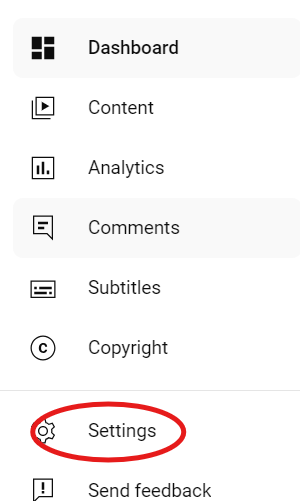
In the Settings menu, click onto “Community” and there will be shown two settings “Automated Filters” and “Defaults”
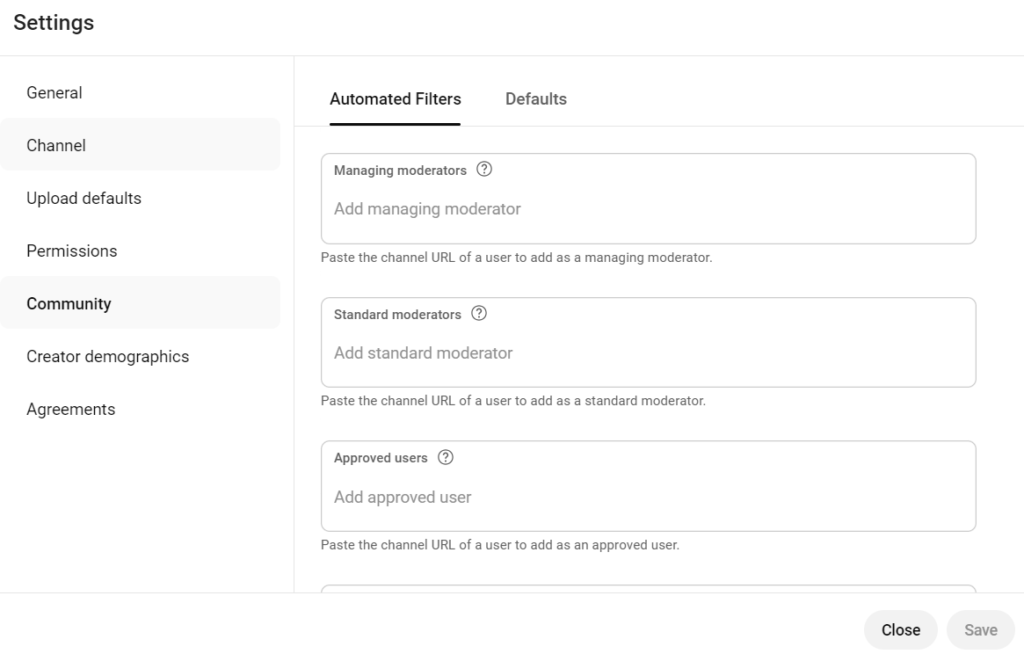
Here, you will find all the options for comment moderation. You can block all the comments or choose the option you want to apply.
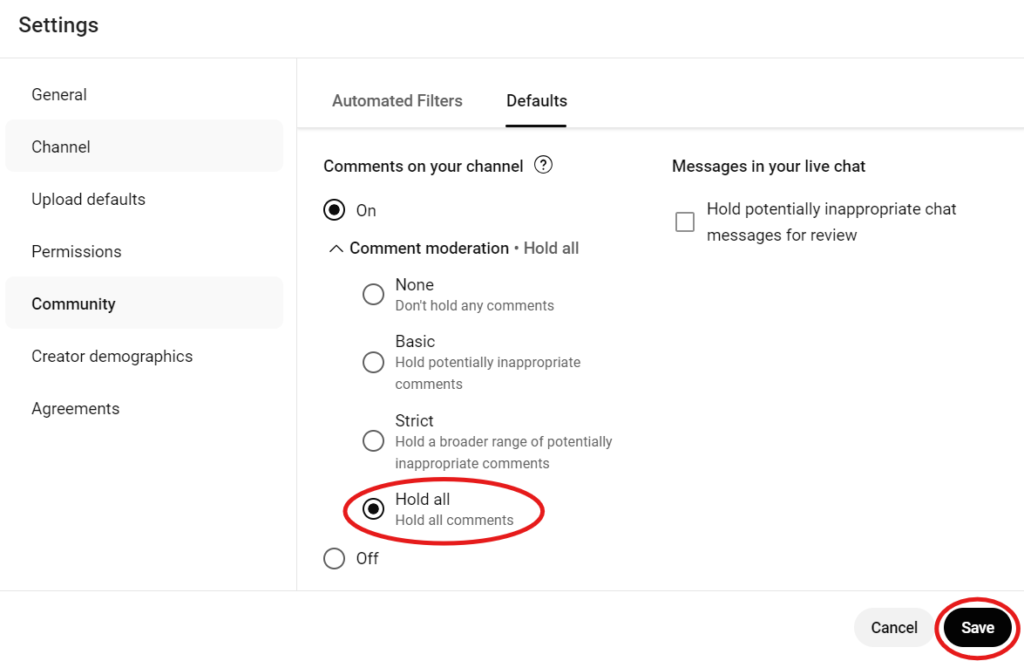
Apply the Changes
Save your settings, and from now on, your channel comments will be blocked.
By following these steps, you’ll learn how to easily block YouTube comments and preserve your channel safe from unwanted interactions.
How to block comments on individual YouTube videos
If you prefer to block feedback on particular videos of your channel, here what you should do:

After logging in, visit “Content” in YouTube Studio, and here you will see all of your uploaded videos.


Here you can see all the videos uploaded by you. Click on the video you want to block comments for. Hover the curser over the video and you can see the editing option.
Click on the pencil option to edit video description and other details.

After clicking on edit button scroll down and click on the show more option.
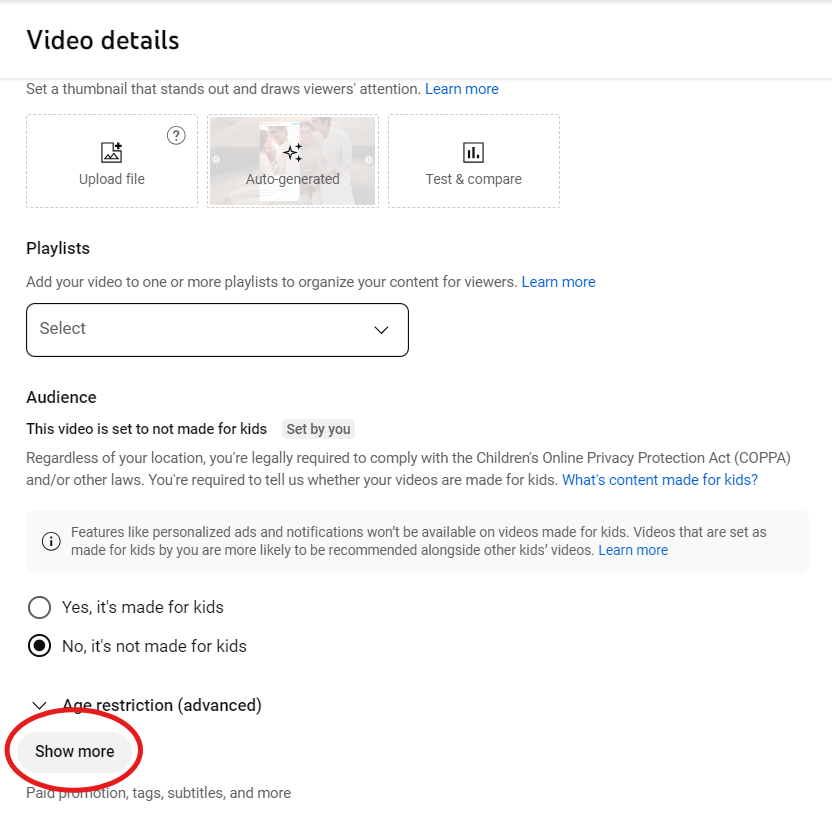
After scrolling a little bit more you can see the option comments and rating.

Click on the comment moderation and you can able to see all the option available for comment moderation such as if you want to off the comments from your video or you want to moderate comments . When you choose moderate comments the comments on your video will not gonna publish until you approve them.

Click save and you’re done. You blocked all the comments on your video.
That’s it! Now you know how to block YouTube comments for your individual videos without impacting your entire channel.
Alternative Methods of Blocking Youtube comments:
You can Moderate YouTube Comments on your videos Instead of Blocking them.
Here are some useful moderation tools that YouTube provides to their content creators:
Hold inappropriate comments for review: YouTube can automatically detect inappropriate comments and hold them to post until you review them personally.
Block some specific words: Youtube offers options to you so you can block some specific keywords from appearing in your comment section.
Third-party tools: There are also some third-party tools that helps you with advanced filtering, you can use these external moderation tools that integrate with YouTube.
Sometimes, instead of blocking all of your YouTube comments, you might want to try these moderation methods for a more balanced approach.
Impact of Blocking YouTube Comments on Youtube Engagement
Before you block comments on your channel or videos, it’s important to know that how it can affect your engagement on your videos and channel:
Loss of feedback: Blocking comments on your videos could mean losing valuable viewer feedback on your videos. Viewers’ feedback are somewhat helpful when you are new in the field of content creation for youtube.
Algorithm impact: YouTube’s algorithm values when your viewers engage with your content and when they leave comments. By doing this Youtube algorithm knows that they have to show your content to more people. Fewer comments could reduce your video’s reach.
However, in some of the cases, it is better to block comments if they affect your mental health or community environment. Think about your channel’s needs before deciding how to block YouTube comments effectively. If you’re looking to take more control over your YouTube experience, you might also want to check out how to block channels on YouTube and how to block YouTube in mobile to customize your feed further.
Frequently Asked Questions (FAQs)
Can I block comments from specific users?
Yes, you can block specific users from commenting by adding them to your channel’s “Hidden Users” list. This will prevent the person from posting comments on your videos but the person can still see your public videos.
How to unblock comments after blocking them?
Simply go back to your YouTube Studio, navigate to “Settings” > “Community,” and re-enable comments. You can also do this for individual videos by following the reverse of the steps mentioned earlier.
Will blocking comments affect my channel ranking?
While blocking comments can slightly affect engagement, it won’t directly impact your overall ranking on YouTube. The content quality and viewer watch time are more critical to YouTube’s ranking algorithm.
Conclusion
Controlling comments on YouTube is crucial for maintaining a healthy and positive environment for both you and your viewers. Whether you choose to block all comments or just specific ones, knowing how to block YouTube comments allows you to manage your channel more effectively. Take charge of your YouTube community and create a safer space for engagement.
Now that you know how to block YouTube comments, use this knowledge to ensure a better viewing experience and focus on what matters—creating great content.
